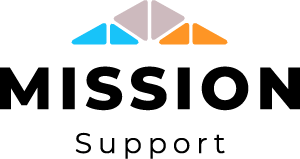As churches continue to navigate an increasingly digital and hybrid world, one challenge keeps surfacing: How do we keep our staff connected when we’re not all in the same place? Whether your team includes part-time staff, remote workers, or volunteers juggling multiple responsibilities, keeping everyone aligned and engaged is critical to a thriving ministry.
At Mission Support, we know that healthy teams create healthy churches. That’s why we’re breaking down five practical ways to keep your staff connected, based on the latest episode of the Practical Church Podcast with Dylan Dodson.
1. Use Video Messaging to Keep Communication Personal
Text and email are great, but sometimes they don’t capture tone, clarity, and intent the way a real conversation does. Enter Marco Polo, a video messaging app that allows your team to communicate quickly while maintaining a personal connection. Instead of waiting for the next staff meeting, pastors and leaders can send short video updates, ask questions, and build camaraderie—no matter where they are.
“We use Marco Polo at New City Church because it helps us stay connected even when we’re not in the same room. It’s faster than email, and more personal than text.” – Dylan Dodson
2. Organize Follow-Ups with a Trello Board
Keeping up with first-time guests, volunteers, and new members is essential, but it’s easy for things to fall through the cracks. A simple Trello board can help track communication touchpoints, ensuring that everyone gets the personal follow-up they need. Assigning specific team members to each follow-up creates accountability and prevents missed connections.
3. Set Clear Expectations for Email & Messaging
Let’s be honest—email overload is real. Many churches struggle with unclear expectations around digital communication, leading to frustration and missed messages.
At New City Church, staff members are expected to respond to emails within 24 hours during the workweek. This simple rule creates clarity and prevents emails from getting buried. Additionally, setting guidelines for texting, Slack, or group messaging apps helps everyone know what needs immediate attention and what can wait.
“At New City, email is the primary way we communicate for work-related tasks. If it’s not in an email, it doesn’t exist.”
4. Use a Group Messaging App (But Keep It Focused)
For quick, real-time updates, a group text or messaging app like GroupMe or WhatsApp can be a great tool. However, too many notifications can lead to overwhelm. The key? Only use group chats for messages that apply to everyone—like staff reminders, service updates, or urgent needs.
5. Store & Share Everything in Google Drive
From sermon notes to event checklists, having a central location for shared documents keeps your team aligned. Google Drive makes it easy to store, organize, and access files from anywhere—ensuring that staff members always have what they need without having to dig through endless email threads.
“We use Google Drive for everything—sermons, volunteer schedules, team guides. It keeps everything in one place and makes collaboration simple.”
Keep Your Team Aligned, Wherever They Are
As churches continue to embrace remote and hybrid ministry, keeping your staff connected takes intentionality. By leveraging smart tools and clear expectations, you can create a culture of communication and lead a team that’s aligned and engaged—no matter where they’re working from.
At Mission Support, we help churches like yours streamline operations, improve communication, and build stronger teams. Whether it’s branding, strategic planning, or website development, we partner with pastors so they can focus on what matters most.
Need help getting your systems in place? Let’s talk.👉 Click HERE to set up a meeting.